Pixel Phones Now Support Bypass
At its latest Pixel Feature Drop, Google has introduced a long-anticipated and potentially game-changing feature for its smartphones: the capability to limit battery charging to 80%, plus the added benefit of bypass charging when plugged in. This update promises to extend battery life, keep the phone cooler during use, and offer a smoother experience for those who keep their devices plugged in for longer. But what does bypass charging mean, and how does it work in the context of Google’s new update? Let’s dive deep into what this new feature means for Pixel users.
What Is Bypass Charging?
Bypass charging is a technique utilized in smartphones; instead of directly charging the battery, power is supplied to the components of the phone, like the processor, screen, and other vital hardware, completely bypassing the battery. This ensures the battery does not go through an extra charge cycle, hence reducing wear and tear, heat generation, and other forms of stress on the cell. Typically, the charging and discharging of a smartphone occur in cycles, but during bypass charging, the power is routed directly to the phone’s components, which enables the battery to remain in a constant state or at a limit. With the release, Google Pixel users now have the capability of this option when their phone reaches its 80% charge limit. This limit to 80% charging itself isn’t new; it’s been a part of the Google “Adaptive Charging” feature for some time. Being able to bypass charging at that juncture, however, is a new and exciting addition likely to be welcomed by power users, gamers, and anyone who keeps their phone plugged in throughout the night or over longer lengths of time.
How Does It Work?
To understand how this new feature works, a bit of testing and experimentation was conducted.
After enabling the “Limit to 80%” option in the charging optimization menu, the Pixel 8 Pro was charged normally. Upon reaching 80%, the phone displayed a “Done charging” message, signaling that charging had stopped. Curiously enough, the battery monitoring apps also confirmed that the phone was no longer charging, yet the power from the plug remained active. That is a surefire way to confirm the phone had flipped into bypass charging mode. When bypass charging is on, apps and power usage statistics show that the phone’s consumption directly correlates with whatever it is doing.
For example, when the screen was off and the phone was idle, it used about 0.1W. While doing stuff, opening applications, running benchmarks, for example, the range was 0.7W-7.6W. Fluctuations like these will more than likely indicate the phone isn’t charging the battery but pulling direct power from the charger for its components. In contrast, when the phone was switched back to the adaptive charging mode, power consumption jumped significantly, confirming that the phone was again drawing power to charge the battery. Why Is This Important?
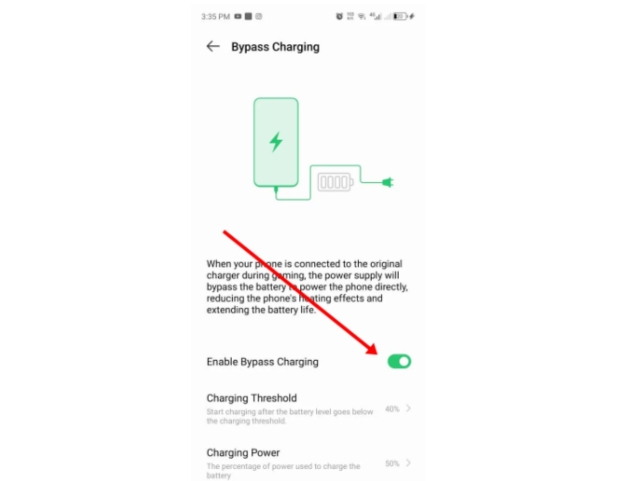
The addition of bypass charging comes with several important benefits that could significantly enhance the overall smartphone experience. Let’s break down the major advantages:
1. Improved Battery Health
It does this by limiting the charging to 80% and bypassing the battery when the usage is high. In lithium-ion batteries, degradation takes place over time, with prolonged high-voltage charging being a prime culprit. By not charging above 80% and not charging at all during active use, the Pixel phone can extend the life of its battery. Over time, this means fewer charge and discharge cycles, which can help maintain the health of the battery for longer.
2. Less Heat Generation
The battery charging process, especially as it nears 100%, tends to develop heat. This can make your phone uncomfortable to hold, especially when it’s in use for gaming or other resource-intensive operations. Since the phone is bypassing the battery when it’s being charged, the phone is keeping itself cool because it is not using the battery to power the device while it is in use. This will make the device more comfortable to hold for longer durations of time, such as during gaming or video watching.
3. Consistent Performance
Gaming and other resource-intensive operations usually make the phones warm up, leading to thermal throttling slowdown in device performance to avoid overheating. In bypass charging, the phone will operate on constant power, without the fear of battery drainage and heating up. This allows users who want to game for hours on end without throttling or interruptions a smoother experience.
4. Convenience for Extended Charging
For people who charge their phones overnight or while they’re on the desk, bypass charging essentially means the phone can stay plugged in without cycling the battery when not required. In other words, because the phone stops charging at an 80% mark, it can draw power right from the charger, thereby protecting the battery from excessive wear and tear.
5. A Cooler Charging Experience
As the battery is under less stress, the phone remains cooler not only during heavy use but also when it’s being charged. Those who charge their phones overnight or for extended periods of the day will appreciate a cooler phone, as that is always nice to hold onto.
How Can You Use Bypass Charging?
To take advantage of bypass charging on a Pixel phone, users must enable the 80% charging limit option, which is found under the Charging Optimization settings. Once the phone reaches 80%, it will stop charging the battery and start using power directly from the charger, bypassing the battery. Users can continue using the phone without worrying about battery wear or overheating, even during resource-intensive tasks.
At the time of writing, it’s not precisely known which Pixel models sport this new feature, although it’s most likely to hit recent models with the required hardware and will probably include the Pixel 8 and Pixel 8 Pro. Although Google hasn’t confirmed that any particular devices will allow bypass charging, it seemingly is a feature of the Pixel lineup for 2024.
Comparisons with Other Devices
It is not a new feature that Pixel is offering. Most Android gaming phones, like the ASUS ROG Phone series, already have a dedicated mode for bypass charging. The feature has also been included in Samsung and Sony devices, particularly for gamers who want high performance over an extended period. The fact that Google has implemented bypass charging is great, though, since it opens this feature to more than just gaming phones.
One drawback, however, is that the bypass charging feature is somewhat buried within the 80% charging limit option and does not have a dedicated toggle for users who may want to activate it manually, such as gamers or heavy users. A separate toggle would make the feature more accessible for those who want to ensure a cooler, more efficient experience during extended use.
The Road Ahead: Google’s Battery Management Strategy
As the battery technology keeps improving, the feature is very indicative of Google’s effort towards making sure that batteries last longer and perform better with each use.
The introduction of bypass charging on top of the 80% cap is part of a wider strategy to make smartphones last longer and run better without impacting the user experience. What this means with the update is that Google makes clear its commitment to having Pixel devices meet users’ needs while at the same time taking steps toward helping people protect device longevity. As more devices support this feature, it’s likely other manufacturers will follow suit, recognizing the value of bypass charging in preserving battery health and providing a better, more comfortable user experience. For now, Pixel owners can enjoy a more efficient and effective charging experience, improved battery health, and even better performance during intense use.
Conclusion
Google’s new Pixel update brings in a much-needed feature for battery-conscious users: bypass charging.
This update promises to extend battery life, reduce heat, and keep the phone cool during prolonged use by capping the battery at 80% and diverting power directly to the phone’s components during periods of heavy usage. Whether you’re a gamer or an avid phone user throughout the day, this update will let you keep your device plugged in without worrying about battery degradation. With more and more smartphones featuring similar features, it is obvious that Google is on the frontline in making phones last longer, perform better, and still keep user convenience at the forefront.
Read Pixel Phone Help…
Other Read Pixel…