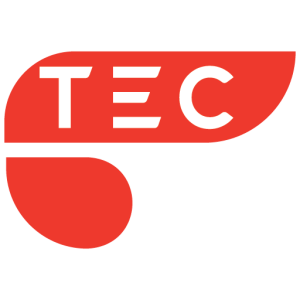OpenAI has just announced a major update, Canvas, which introduces real-time collaboration and editing features to ChatGPT. Announcing it on Day 4 of OpenAI’s event “12 Days of OpenAI”, this move plans to revolutionize user interactions with AI for creating writes-ups, and coding, among other creative projects. Previously in beta, Canvas is now generally available to all users of ChatGPT, irrespective of their subscription tier. The launch has created a stir in various industries, providing a dynamic workspace that complements both writing and programming tasks in an unparalleled manner.
Canvas is a different way to interact with ChatGPT: whereas in the traditional interface, users interact with the model through individual messages, the interface in Canvas allows users to interact dynamically. Side by side, in this interface, users have been able to write code, text, and edit then get feedback on it; that’s like working in Google Docs or an online platform to code like Visual Studio Code but with AI-driven collaboration.
Collaborative Writing at Its Finest
For writers, Canvas promises to be a game-changer. Writing can often be a solitary task, but with Canvas, OpenAI is offering a platform for collaborative creation. The feature provides a flexible editing environment where users can drop large chunks of text, and the AI will immediately offer feedback, suggestions, and edits. Whether you’re drafting an essay, working on a short story, or refining a blog post, Canvas’s interactive features allow for seamless collaboration with ChatGPT.
Adding new stuff isn’t the only interesting point about this platform exciting add-on is text-targeted revision. For example, if you highlight a sentence or even a paragraph, in no more than some seconds, AI goes for revision upon offering suggestions or inline comments so it becomes easier to create better versions of your output rather than having to tangle between different apps and/or interfaces. You can also fine-tune the AI’s response, asking it to make the text more concise, elaborate further, or adjust the tone based on the target audience.
Canvas also introduces a range of handy editing tools. Writers can use options like “Condense” and “Expand” to adjust the length of their text, allowing for more control over how concise or detailed the writing should be. Furthermore, the AI can adjust the reading level of the text so it would be much easier to work for both experts and general readers. A fun touch is inserting emojis directly into the text, which adds a more visual element that may help bring a piece of writing up a notch in either its tone or mood. These features make Canvas not just a tool for editing, but an active companion in the process of creation.
Seamless Coding with AI Assistance
For developers, Canvas is a revolutionary step in AI code enhancers. Intuitive UI and real-time editing let it be one step ahead in simplifying the coding process, be it inline code suggestions, debugging hints, or even executing Python code right inside Canvas. Programmers can copy-paste their code onto the Canvas interface, which auto-engages the AI with “code editor mode.” Now, users are free to interact with the code in the same manner as if operating with a dedicated IDE.
The most distinctive feature of Canvas for developers is that it can run Python code within itself. That means you can write and test the code in real time, without having to switch between an editor and a console. While running the code, Canvas shows real-time output, which includes text and graphics, and it underlines the errors. With its ability to detect issues, AI provides suggestions to fix these or even corrects the code by itself. It allows smooth integration of coding and AI assistance to greatly cut time debugging and optimizing code; thus, making the tool invaluable for developers who need to work on complex projects.
Furthermore, it supports multiple programming languages, including but not limited to JavaScript, PHP, and Python. This wide support means that developers across the different coding environments will benefit from the tool in web development, software engineering, and data science projects. With the ability to analyze, debug, and refactor code, Canvas ensures that users can maintain efficient and quality development practices.
Custom GPTs and Personalization
One of the most exciting updates to Canvas, released with the newest version, is its integration with Custom GPTs. OpenAI has long provided the ability to create custom versions of ChatGPT for particular needs or industries, and now users can embed Canvas into those Custom GPTs. This opens up a world of possibilities for personalized workflows, especially for users needing specialized help.
A user working on a novel could create a Custom GPT focused on editing and critiquing short stories, for example. Once integrated with Canvas, this would allow the AI to offer full suggestions and revisions in context, paragraph by paragraph, as one is writing a veritable, available editor. Similarly, a data scientist would develop a Custom GPT for running and analyzing Python scripts; Canvas would provide a platform for visualizing and debugging the code in real-time.
In Custom GPTs, the ability to integrate Canvas means that users can tailor the functionality of the AI to their specific needs, making it an incredibly powerful tool for anyone working on creative or technical projects. Whether you’re writing, coding, or conducting data analysis, Canvas ensures that you have the right AI-powered support at your fingertips.
Interactive Storyboarding: Bringing Ideas to Life
Apart from its writing and coding capabilities, Canvas also introduces interactive storyboarding. This feature will let the user visually plan and sequence the projects at hand to handle complex processes easily, involving a lot of steps. Storyboarding helps you break tasks down into manageable steps for outlining a novel, organizing a marketing campaign, or even planning a coding project so you can see the progression of your work.
It also has the ability to integrate its storyboarding tool with writing and coding tasks. The writer can use it for structuring plot points or chapters, and developers can design the flow of their code or processes of design. With this feature, Canvas extends flexibility to both creative and technical projects.
A New Era of Collaboration
Canvas is a powerful example of how OpenAI is transforming the way people work with AI. By providing an interactive, real-time collaboration space, Canvas takes the idea of AI-assisted creativity and productivity to a new level. Whether you’re a writer, developer, or project manager, Canvas offers a suite of tools designed to streamline workflows, improve efficiency, and make collaboration with AI more intuitive.
In summary, OpenAI wants the capabilities of Canvas to only get better with time. There are plans for further developments, which include other capabilities with more projects involving both creativity and technology, thereby allowing one’s extension on different levels with the AI during a working process. In a nutshell, this places the introduction of Canvas among milestone improvements in AI tool developments for which AI will no longer simply act as a passive entity but rather as an active co-author in creation and problem-solving activities.
Coupled with integration into ChatGPT, seamless support for writing and coding, features to customize personalized workflows, and more, Canvas is bound to rewrite how people and teams work with AI. Not any longer just getting static responses from a chatbot, Canvas turns ChatGPT into an active collaborator in real-time to edit, suggest, debug, and even more. The more this develops, the less its potential to change industries and workflows seems to be limited. Be it writing, coding, or simply creating, Canvas is your next step in making AI an indispensable part of creativity.
Read More Canvas…
Read More OpenAI News…