Google Vids Arrives on Workspace
In a move set to revolutionize the way businesses operate around the world, Google has introduced a new video-making tool, Google Vids, which forms part of its suite of productivity tools known as Workspace. This, therefore, is a key step in democratizing video production throughout organizations, since businesses will not require special production skills to generate high-quality video content. The platform, now accessible at docs.google.com/videos, promises to transform how companies approach video communication, training, marketing, and collaboration.
Because Google Vids is arriving at that very poignant period when organizations are relying increasingly on digital media to facilitate internal communications, support their customers, and conduct marketing campaigns, it takes advantage of smooth integration into the ecosystem that is Google Workspace. With this, business users will finally have a powerful yet user-friendly means by which they can drive more video use in daily workflows.
What is Google Vids?
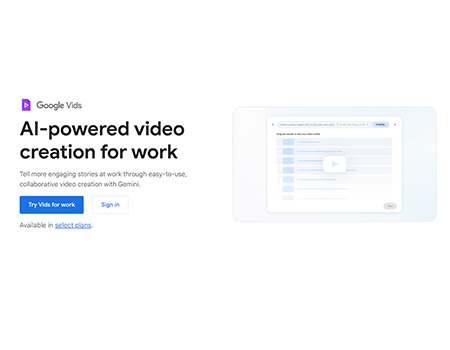
Google Video is a new tool that will make creating engaging, professional-grade videos a heck of a lot easier than ever before in a business environment. It’s a platform designed for organizations that merges artificial intelligence (AI) and collaboration tools into one in order to simplify the creation of videos. Using this tool, individuals with no or less experience can create compelling content quickly and efficiently.
The magic of Google Vids lies in its simplicity. Whereas most classic video production applications daunt users with editing, sound design, and motion graphics skills, Google Vids offers users a combination of AI-powered automation with intuitive interfaces, making the creation of videos very easy for any user. This reflects one of the general goals of Google: democratizing technology so that creators can make what they need without requiring specialized skill sets or resources.
Key Features of Google Vids
What separates Google Vids is the robust functionality that helps with pain points particular to the business of today. Some standouts include:
1. AI-Powered Video Creation
The core of Google Vids is the AI-powered video creation. The system incorporates Google Gemini, a next-generation AI tool serving the user throughout video creation in the following key ways:
- Automated Storyboarding: Using Gemini, they’ll be able to put together a very specific storyboard off of any prompt or business objective one receives and ensure every video has a clear structure from the outset.
- AI-Generated Scripts and Voiceovers: For those who may struggle with scriptwriting or voice talent, Google Vids offers automatic script generation and AI-powered voiceover options that can read a script out in a natural voice.
Smart Templates: As with the templating engine from Google Slides, Google Vids allows a set of templates that businesses can modify and use for consistent branding in their videos. Sourcing of Content from Google Drive: Users can easily import images and videos from existing Google Drive repositories into their projects by just clicking a few buttons.
Being part of Google Workspace, Vids automatically zeroes in on collaboration. Teams can work together in real time to give feedback and make edits, refining the content collaboratively. Among these features will be: - Real-Time Collaboration: As has been experienced with Google Docs and Sheets, Google Vids lets multiple users work on the same video all at once to make sure your teams can rapidly iterate on your content.
- Access Control: Admins can give permission to view, edit, and share videos among specific personnel in the organization. This is made possible through granular access permission.
- Universal Web-Based Access: Since Google Vids is cloud-based, users can have access from any gadget with internet access both in and out of the office.
3. **Integrated Production Studio
Google Vids provides a built-in recording studio whereby users can create their video content right on the platform. Within it, there is a teleprompter, stock media library, background music, and means of removing the backgrounds of images to smoothen the production process:
- Recording Studio: Users can easily record high-quality videos through either webcam capture or screen recording.
- Teleprompter: The in-built teleprompter will help users conduct smooth, professional quality presentations even when they need to read off a script.
- Stock Media Library: Google Vids gives access to a curated library of stock images, video clips, and background music that businesses can use to enhance the visual appeal of their videos.
Target Use Cases for Google Vids
Google Vids is positioned as a versatile tool; it can be applied to a variety of business functions. Therefore, teams in customer service, corporate communications, marketing, and many other areas find it especially suitable because of its flexibility.
Customer Service
This tool can be used for the purpose of creating tutorial videos, how-to videos, troubleshooting guides, or even video content for customer-facing support sections. Customer service teams can create help videos that are visually engaging to decrease the overall volume of written support requests with crystal-clear, easily understandable solutions to customers.
Corporate Communications
They can use Google Vids for creating video announcements, leadership updates, and internal newsletters. Nothing beats video for delivering important messages to your employees across the organization with much ease collaboratively through Google Vids.
Learning and Development
Training videos have become an integral part of employee induction and further training. With Google Vids, learning and development teams can develop quality training modules, educational videos, and skills development resources that employees can access at their convenience. The AI script and voiceover capabilities will be particularly helpful to ensure consistent, professional training content.
Marketing Teams
Google Vids empowers marketing departments to piece together campaign recaps, event highlight reels, promotional videos, and internal marketing updates. But this is a tool at the core of creating and sharing video content so quickly that makes it invaluable in the name of audience engagement and the communication of key messages across a myriad of platforms.
Project Management
For the project manager, Google Vids is an effective solution for creating video digests of updates and progress reports on projects. The ability to record meetings in a quick manner, capture vital points, and share progress visually is a potent way to keep your stakeholders informed and interested.
Availability and Access
Google Vids is available to organizations on Google Workspace, with different levels of access across the tiers. The following Workspace editions support the platform:
- Business Standard and Business Plus
- Enterprise Standard and Enterprise Plus
- Essentials and Enterprise Essentials
- Education Plus
Such users will be allowed to view the creation and editing video features, while only subscribers of certain tiers of Workspace and Google Gemini add-ons can use create and copy capabilities.
Free AI Features Till 2025
To help drive organizations in the development of video content into their workflows, Google makes several AI-powered features available at no additional cost until December 31, 2025. These include:
- Help me create: This feature automatically generates videos.
- Generate a voice over: This automatically adds narration to a video.
- Remove image backgrounds: This feature uses AI to ‘clean up’ images.
- Generate an image: This feature has AI generate images.
- Recording studio teleprompter: This is an in-app tool for helping users read scripts during the recording of videos.
These free features mean companies can try video creation without the fear of extra expenses that will help make video easier to implement into communication strategies. Beyond 2025, Google has hinted it will implement usage limits, but users will get early warnings of such a change.
The Impact on Enterprise Video Production
The launch of Google Vids is going to change how companies approach video content creation. Conventionally, video creation in enterprise spaces has been a process that is highly manpower-intensive and resource-heavy, considering the teams required are specialized in video editing, scripting, and production. With Google Vids, the video creation will be driven by any person within the organization, with no requirement for technical savvy.
By combining AI, collaboration capabilities, and a set of production features, Google Vids brings video creation into one cohesive platform, making it easier for individuals to create videos while opening up a world of possibilities for businesses looking to communicate more effectively with the world, train employees, or delight customers. As video remains increasingly central in the digital world, the introduction of Google Vids is both timely and impactful to enhance Google Workspace.
Looking Ahead
In this light, Google Vids is about to become established within the rank of enterprise toolkit as businesses continue to evolve and adapt to changing needs in a digital-first world. Its powerful AI capabilities, intuitive interface, and seamless integration within the wider Google ecosystem will set Vids to shape the future of workplace video production.
Over time, this platform is foreseen to evolve further with Google continuously adding more features and tuning its AI capabilities. With the new landscape of videos lying central in many organizations’ communication strategies, Google Vids finds itself better placed in helping achieve these goals fast, efficiently, and cost-effectively.
Accordingly, free AI inclusions up until 2025 give enough time for businesses to play around with the tool and find out how it can help improve internal workflows. Later, Google promised to give ample notice in case it decides to change the pricing model on the platform so that this could be planned by the businesses.
Google Video isn’t just a product-it’s a paradigm shift in how companies think about video production: it’s not a specialized niche job; it’s just the way business is done. Google Vids removes video creation from only the media teams or agencies to an approachable, necessary tool for all teams in every department.
Join Google Vids…
Read Other…