
Chromebooks Improve School Cybersecurity
As the digital landscape continues to change, educational institutions have increasingly become prime targets for cyberattacks, especially ransomware, phishing, and malware. To combat these growing threats, schools have turned to enterprise-grade Chromebooks solution that offers enhanced security features designed to protect both students and staff. With the rise of cyber threats, Chromebooks have become a vital tool in safeguarding the educational sector against potential digital assaults.
The Need for Cybersecurity in Schools
Cybersecurity has been on the rise lately, especially in schools. According to reports, schools have increasingly become targets of cybercriminals who use weak points in the system to mount malicious campaigns. The education sector has joined the top targeted industries, with K-12 schools and universities losing millions each year due to digital breaches. These attacks compromise sensitive data and result in extensive downtime that seriously disrupts learning and operations.
Schools are now regularly targeted by cyberattacks, including ransomware, phishing, and malware,” says Jeremy Burnett, vice president of technology at CTL, a Chromebook manufacturer and ChromeOS OEM service provider. These kinds of cybersecurity threats have increased over the past several years, and many educational institutions find themselves racing for effective measures to improve their security posture.
This is where schools have become particularly vulnerable, as the increasing dependence on digital means for teaching, learning, and administration has grown. However, Chromebooks have enterprise-grade security to give schools the much-needed edge in fighting against these threats.
Chromebooks: Built for Security
Chromebooks, running on ChromeOS, have long been known for being easy to use and quite inexpensive. Still, it is the security framework baked into consumer-grade and enterprise-level Chromebooks that makes them an interesting choice for schools. According to Andrew Luong, partner success engineer for Google and ChromeOS, the security of ChromeOS is foundational to its design.
The operating system is designed on the principle of “defense in depth”: layers of protection, so that in case one level of defense gets bypassed, others may already be in position. Google designs ChromeOS with automatic updates, built-in malware protection, and an always-on security model that has minimum user involvement. All of these features together create a very secure environment for students, educators, and staff.
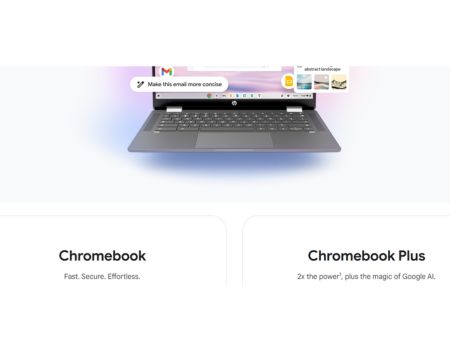
Chromebooks include extra layers of security for enterprise-scale deployments, such as Zero Trust security. This is a security framework that authenticates each user and device trying to access a network to make sure only authenticated users and devices access such a network. Zero Trust security is particularly important in schools due to the minimal risk of data leakages and unauthorized access.
Automatic Updates and Verified Boot
The best part about Chromebooks: their updates are automated. And because security patches automatically roll out, schools can rest assured that the devices will be up-to-date, without much intervention required. Luong added that this is what ChromeOS does so seamlessly: it updates itself in the background without ever disrupting the user’s experience. This keeps Chromebooks current and compliant with the newest security standards.
Besides automatic updates, Chromebooks have something called Verified Boot. It’s a technology that checks whether the integrity of the operating system is intact during every boot and whether the system has been tampered with in some way. If tampering or corruption is detected, it automatically heals itself-often by restoring the OS to its virgin state. That guarantees that the device will always remain secure, even if compromised during boot.
Enhanced Security for Enterprise-Grade Chromebooks
For larger organizations, such as school districts and universities, security is taken even further with enterprise-grade Chromebooks. These would normally have context-aware signals to prove that the integrity of the OS has been checked before any kind of application or sensitive data should be accessed. This is the crux of the Zero Trust approach in ensuring that only those ChromeOS devices running a secure version may connect to the network.
Enterprise Chromebooks also feature a threat detection and response system where IT administrators can view security events and take action in real-time. Unlike traditional antivirus software, which tends to require manual intervention, this operates independently of additional agents and has centralized reporting and insights that enhance cybersecurity efforts.
“ChromeOS has malware protection inherently. There has never been any report of ransomware in the ChromeOS devices,” Luong says. This inherent protection places Chromebooks as a great tool in preventing malware infections, one of the common entry points by cyber criminals.
Role of Cybersecurity Awareness
While Chromebooks do have impressive security features, experts say technology will only go so far, and education and training are needed to keep systems secure. About 90 percent of data breaches in K-12 schools involve human error, Luong said, mainly employees clicking on links in phishing emails.
This is why cybersecurity awareness training is becoming a key focus for schools. “When it comes to phishing, about 90% of data breaches in K-12 schools result from a system employee who is clicking on a link,” says Luong. The effectiveness of cybersecurity tools like Chromebooks is limited if users are not educated about the risks of cyber threats and how to avoid them.
Organizations like CyberNut are helping schools shore up their cybersecurity posture by offering gamified training platforms to better engage users and promote long-term behavior modification. “Our success is not based on checking a box for faculty staff after they watch a short video and take a quiz,” says Oliver Page, co-founder and CEO of CyberNut. “We are laser-focused and deliver measurable behavior change through an ongoing, perpetual training experience.”
Addressing Insider Risks
Despite all the technological advances brought about by Chromebooks, insider threats remain a big issue. Most schools lack the resources and personnel to monitor and prevent malicious or careless actions on the part of employees. Without proper training and awareness, employees can fall victim to phishing scams inadvertently, among other security mistakes that may affect the whole network.
The reality is that nobody teaches students about cyber safety,” Page says. “Parents spend, on average, 46 minutes educating their kids on cybersecurity in the entirety of their lifetime.” It’s this lack of awareness added to limited budgets and a dearth of cybersecurity expertise in the schools that make them particularly vulnerable to attacks.
The High Cost of Cyberattacks
The financial consequences of cyberattacks on schools are outrageous: the median ransom paid in 2023 was $6.5 million, with further recovery costs often running into the millions. Experts said the cost of a ransomware attack goes beyond the ransom itself, including critical data loss, reputational damage, and the extensive time it takes to recover.
Schools and districts that have been targeted by ransomware attacks often experience significant downtime, leading to disruptions in classes and administrative functions. U.S. schools and colleges lose an average of $500,000 a day to downtime during ransomware attacks. As a result, ensuring that Chromebooks and other devices are protected from these threats is crucial to keeping operations running smoothly.
The Future of Chromebook Security in Schools
As cyber threats continue to evolve, the security measures built into Chromebooks will only get more advanced. With features such as Zero Trust security, automated updates, and malware protection, Chromebooks provide an effective and scalable solution for schools looking to improve their cybersecurity posture. Of course, it is crystal clear that technology must be complemented by a strong emphasis on awareness and training in cybersecurity.
As cyberattacks against schools are only expected to rise, the deployment of Chromebooks and robust security strategies will play a crucial role in safeguarding sensitive student and staff information, building trust, and ensuring the continuity of educational institutions in this digital era.
Read Chromebooks…
Read Other…