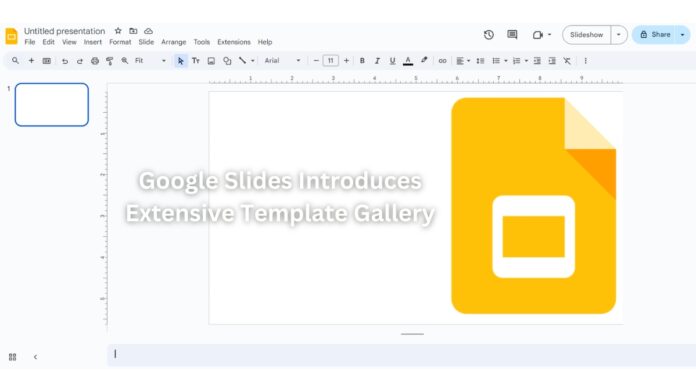Google Slides Introduces Extensive Template
Google has given Google Slides a serious facelift with the announcement of a new, full-feature template library that’s aimed at helping users create better presentations in less time. The updated feature is designed to meet the needs of a wide swath of user groups, business professionals and educators to team collaborators of all sorts, through its extensive offering of pre-designed templates to suit a wide array of purposes.
This will add to the existing functionality of Google Slides, whereby a new library of presentation templates that is even more intuitive and ready-for-use further enhances the design and creation process of presentations. Google has finally bowed to increasing pressure with the provision of tools that would make content creation easier, with this update ranking as one of the important moves to improve the experience of users on its platform.
With dozens of professionally designed templates across topics such as business, education, and collaboration, one can now produce polished and effective presentations-even for the less-than-design-skilled-with Google Slides.
Google Slides Now Leads the Way
This new template library is part of an ongoing process of refinement and building of the set of tools called Google Workspace. As Google says, this is a “major step forward in the presentation creation workflow,” which ties into a more general vision that supports users from novice to expert.
We know that building presentations can be a time-consuming process, especially for those without design expertise or professional design software, said a Google spokesperson in a news statement. Our new template library is designed to eliminate that problem by providing users with a fast way to get started with professional-grade designs. We strongly believe that this will save time, improve the quality of presentations, and allow users to focus on the delivery of their content rather than investing time in minute details of layout and design.
The new template feature is not only about giving more options but also about making the creation of great, structured presentations easier. A new template in Google Slides will include a variety of layouts, color schemes, fonts, backgrounds, and placeholder content so that presentations look nice and organized right from the start. Users can access these templates through a new button on the toolbar or via the Insert > Templates menu.
Template Categories Adapted to Diverse Needs
Google has divided the templates into three most important categories: business, education, and collaboration. Each category covers the needs of specific user groups, thus making it easier for a single user or working teams to narrow down the circle of search and find relevant templates for their purpose.
Business Templates: Perfect to Suffice Corporate Needs
The business class section within the template will address every professional’s need, irrespective of industry. These are perfect for pitches to investors, sales presentations, overviews of companies, product roadmaps, and strategic planning documents. Suggested content structures within every template will enable easy organization of information in a way likely to resonate with audiences.
This would mean that a sales presentation template might include pre-designed slides to outline key metrics, product features, and customer testimonials, whereas the investor pitch deck template would be inclusive of slides that provide financial projections, market analysis, and an executive summary. In this way, users can easily input their data, add visualizations, and tell a story-in a matter of minutes.
Education Templates: Empowering Teachers and Students
Google has also covered the needs in the field of education by proposing templates for teachers and students alike. Education would involve lesson plans, course overviews, class projects, book reports, or even educative games. These are going to let educators quickly build interactive presentations that can be shared with the students or used in class.
A lesson plan template may contain slides for learning objectives, major concepts, activities, and assessment, while a class project template can contain sections for group collaborations, research findings, and project milestones. Game templates used for education might contain bright-colored and colorful graphics to help the students in their process of learning by making it entertaining and interactive.
Collaboration Templates: How to Improve Team and Group Work
The category of Collaboration caters to the needs of teams in collaboration on different projects. It facilitates templates for a workshop facilitation guide, team-building activity, celebration of milestones, presentation for Game Night, and conference event materials. Such templates provide an easy way to plan and execute collaborative events or projects of the teams smoothly.
For example, a team-building activity template might include slides on icebreakers, group discussions, and reflection exercises, while conference event materials can provide template designs for speaker schedules, overviews of sessions, and attendee details. Fully customized by teams to suit specific needs, the templates maintain consistency in design and professionalism.
Flexibility in Implementation
Yet another nice feature in the new template library is its flexibility. Users have choices: importing an entire package-full suite of slides imagined over a certain purpose onto which they project their content, be it pitch deck or course overview-or selected slides based on needs each one sees fit. That way, users can ensure presentations remain visually consistent while they get to tailor them to the content at hand.
It also allows for easy customization, so users can adjust the templates to better suit their content or their branding. Changes ranging from font and color to adding new slides or content are all well-grounded in templates but at the same time leave much room for individual creativity and adjustments.
Suggested Content and Layouts
Beyond visual designs, the new template types even go as far as to suggest content structures-that is, not just a pretty layout, but also a framework on how to elicitively structure and present their ideas. For example, a business presentation template can include suggestions on how company history, products, market strategy, and financial data are presented. A lesson plan template for educators can provide a suggested flow of learning activities, assessments, and reflection sections.
This helps users, especially the less-experienced ones in making presentations, be able to think about their content organization right from the beginning. This feature keeps Google Slides separate and ready for design and content structure.
Availability and Rollout Timeline
The feature is being rolled out to all Google Workspace customers, which means that it’s also being offered to the subscribers of Workspace Individual, the standard users of Workspace, and personal Google account holders. Google says it will take a few weeks for the rollout to be completed; after which time, the feature will be available on desktop, tablet, and mobile platforms across a wide variety of users.
That update showed that Google continues to invest and build out its productivity suite offerings, staying competitive with other large players in presentation software, such as Microsoft PowerPoint and Apple Keynote. By providing a rich set of design and content tools within a cloud-based environment, Google Slides enables users to create, share, and collaborate on presentations without any additional required software or in-depth design knowledge.
It is the larger context of this action, being the next step in the modernization of Google’s productivity suite to align work and productivity applications as useable and user-friendly for end-users. Its suite of office productivity applications, Google Workspace, evolves to increasingly featureful, from advanced video conferencing with Google Meet to editing documents in team mode with Google Docs and Sheets. The unveiling of the template library in Google Slides reflects a company that has been constantly trying to make its powerful tools easy to use, especially for people who lack advanced design or technical skills.
As professionals and educators increasingly turn to the use of cloud-based applications to help them work smarter, Google is ensuring it stays right at the forefront with super-intuitive, collaborative, and customizable productivity applications. The Template library is yet another example of how the company keeps updating its platform to respond to user needs-a precursor to more improvements yet to come.
With the addition of the template library, Google Slides has made its already-powerful, user-friendly presentation creator even more powerful. It gives users an excellent way to save time, enhance quality, and assure presentations are professional in appearance. Whether it be to create a pitch deck, lesson plan, or any other team event presentation, the new template library offers a streamlined solution for crafting compelling, visually-appealing presentations with ease.
Conclusion
The new template library in Google Slides is an indicative update that will actually change the dimensions in which users approach creating presentations. For example, business, education, and collaboration needs are now better served with pre-designed templates, making it easier than ever to create professional-grade presentations-without needing to be an expert in design. This makes the feature update incredibly useful to users in a wide variety of fields due to complete template imports or just chosen slides, together with suggested content structures and fluid modifications.
As the rollout continues over the next few weeks, Google Slides is set to further cement its place at the heart of Google Workspace, offering a rich and intuitive environment where impactful, beautiful presentations are created with ease at scale.
Google Slides…
Read Other…