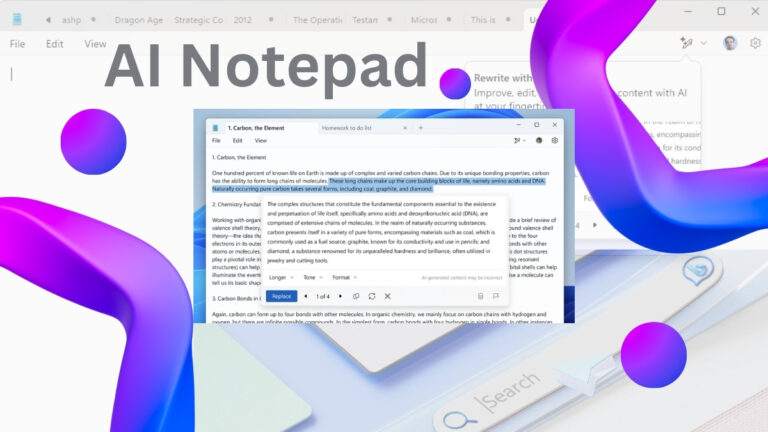
Microsoft Introduces AI into Notepad
But Microsoft is doubling down on its integration of AI, bringing generative AI features to two of its most iconic apps: Notepad and Paint. The tech giant has announced new updates that add AI-powered text editing to Notepad and AI-powered image manipulation tools to Paint. Both features are presently available to a small pool of testers via the Windows Insider program, marking a significant departure for these age-old, easy-to-use apps.
Notepad Gets AI-Powered Text Editing
For years, Microsoft Notepad has been the default text editor for millions of Windows users. Since its initial release in 1983, the program has remained exactly the same, except for very minor interface updates and the bare necessities, including basic text formatting. However, with AI conquering the technology world, Microsoft is going to bring this humble text editor back to life with a robust new feature called Rewrite.
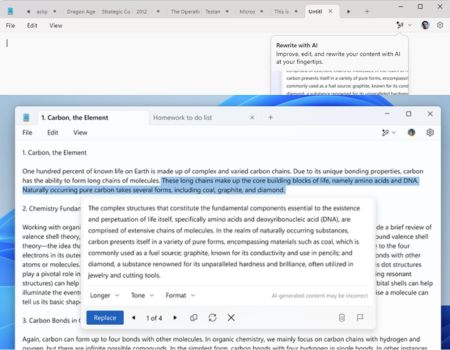
Thus, users can change text quickly using generative AI through the Rewrite function, which rolls out in preview to Windows Insiders. The AI will be able to rephrase sentences for you, adjust the tone, and even extend or shorten it by degrees. This could therefore be a useful tool for those who are writing on a frequent basis for professional, academic, or personal reasons.
With Rewrite, the user has only to highlight what they want to change, right-click it, and then select Rewrite in the context menu that pops up. Once done, Notepad will then ask the user in a dialogue box of their choice with changes, whether shorter, longer, or even formal, for that matter. It then prepares three different rewritten versions of the selected text, giving users a choice to choose which will work best or even to ask the app to try again.
Rewrite might sound very simple, but indeed, it is a big evolution of Notepad. The app defines one of the key features: kept minimalistic while, at the same time, allowing users to make use of some of the most powerful AI tools available without leaving the interface.
This is part of a huge push from Microsoft to bake AI into the company’s products and services as the means of bringing the next generations of technologies down to the level of the average user.
A Cloud-Powered Experience
The Rewrite feature will be powered by a cloud-based AI service; hence, users will be required to sign in with their Microsoft account to use the tool. Also, this dependence on the cloud will let the AI draw upon vast datasets and larger machine learning models to make sure the rewritten text is of high quality and standards. Cloud-based processing also shows that Microsoft is leaning on its Azure cloud infrastructure to deliver AI-enhanced services at scale.
An early preview of Rewrite is now available to Windows 11 Insiders in a few countries worldwide, including the US, France, the UK, Canada, Italy, and Germany. They can start taking Rewrite for a spin over the coming weeks; Microsoft says the release for Rewrite will be staggered, and supported countries may grow over time.
While Rewrite is undoubtedly the star of the show, the update also boasts faster app launch times. According to Microsoft, most users should experience a 35% increase in application launch speed, while “some people” may see speeds up to 55% faster. If you use Notepad quite frequently, these performance increases can make a fair amount of difference in productivity.
Paint Gets AI Tools for Image Editing
While that update is to do with augmenting text editing, Microsoft Paint’s analogy of this AI-powered upgrade is primed for image manipulation. Microsoft Paint has been one of the long-standing Windows applications that have slowly been evolving over the years. The latest now goes all the way to add new tools and features targeted at today’s user. The integration of Paint with AI opens floodgates of possibilities both for amateur and professional picture editors.
Two revolutionary AI that Microsoft is introducing in the update are Generative Fill and Generative Erase.
Generative Fill: Creating Art from Text Prompts
With Generative Fill, you can automatically fill regions in the image by typing a text prompt. You can simply select a region in the image and ask the AI to fill it with an object or background according to your description. This may prove to be a very valuable tool for designers and artists, among the developers of content, who have to create realistic imagery in minimal time and without detailed manual edits. It is basically a furtherance of Microsoft’s broader drive to bring AI-driven creativity tools to more users.
Currently, generative fill is limited to Windows PCs with Copilot Plus and Snapdragon X Elite chips, meaning that this will be accessible to a smaller subset of users with high-end hardware. However, generative erase-replacing all that manual work of erasing objects from images and filling the blank space with a background that matches in generative erase-is available to all Windows 11 users.
Generative Erase: Removal with AI
Generative Erase does the opposite, letting users choose an object or part of an image they want to remove. Once that object is erased, it’s up to AI to recreate the background or fill in the missing section with contextually relevant imagery. This might be incredibly helpful for those wanting to clean up an image or remove distracting elements, whether it be for social media, presentations, or creative projects.
These are in addition to the various investments Microsoft had previously made in AI-powered tools and signal the company’s continuous push into generative AI for everyday applications. Both these tools will continue to evolve in due course of time, with additional features likely to be added based on user feedback and continuous improvement.
AI Across Microsoft’s Ecosystem
The addition of AI capabilities into Notepad and Paint is part of Microsoft’s larger goal to embed AI and machine learning in a wide ecosystem of productivity applications, operating systems, and services. The technology giant has so far embedded Copilot-which enhances user capabilities by summarizing, creating content, and drafting emails-in its suite of tools: Word, Excel, and Outlook.
Beyond those, the company has been weaving AI functionality into Windows itself. For example, Windows Copilot will be able to include a feature coming to Windows 11: an AI-powered assistant can help users manage tasks, adjust system settings, and troubleshoot problems with conversational commands.
The increasing push by Microsoft toward the adoption of AI in both consumer space and enterprise applications is a signal of how it will compete in an increasingly AI-driven world. From using generative AI tools in more populist, long-standing apps such as Notepad to Paint, Microsoft is trying to make AI seamless for users with differing levels of skill-be it just taking a quick note in Notepad or creating sophisticated images in Paint.
Looking Ahead: AI-Driven Productivity into the Future
To many users, Notepad and Paint are among the very first applications fired up immediately after a new Windows installation; thus, their updating on three-decade near-flat trajectories has been in contrast to lowly beginnings. With Microsoft continuing the refinement of these features, it will be foolhardy not to think of its critical mission for AI in driving the future of productivity tools.
These updates also beg some interesting questions about the future of software development: will more and more traditionally very simple apps like Notepad and Paint focus on adding more complex features driven by machine learning, or will new specialized apps emerge to take up the heavy lifting of AI-driven content creation?
For now, though, the introduction of AI tools in applications like Notepad and Paint brings into view possibilities of how even the most mediocre of applications could be transformed with the power of generative AI. It seems like Microsoft is trying to tell the world that the future of computing is powered by intelligent tools, enabling users and not just assisting them to do things earlier thought possible only by professionals and experts.
As these tools continue to evolve and become more available, then it is likely that many more users will accept AI as an integral part of their daily computing experience. By embedding AI into even the simplest of apps, Microsoft shapes up a future of computing in a way that is innovative yet accessible for users of all levels.
Conclusion
That is where Microsoft embedded AI features in both Notepad and Paint, the place where these traditional Windows apps started to shed their skin and simple utilities turned into sophisticated, intelligent tools to assist users while writing or editing images with generative AI tools such as Rewrite and Generative Fill. And as those features evolve, it’s clear AI is going to have a huge say in how Windows and productivity software develops in general. It’s the result of giving users more powerful, efficient, and creative ways to interact with their devices, further enhancing their total digital experience.
With AI integrated into the very fabric of Microsoft’s ecosystem, the days of dumb and static software are now, for all intents and purposes, behind us, while a new generation of smart and dynamic tools is already well on its way.
Read More…
Read Other AI…