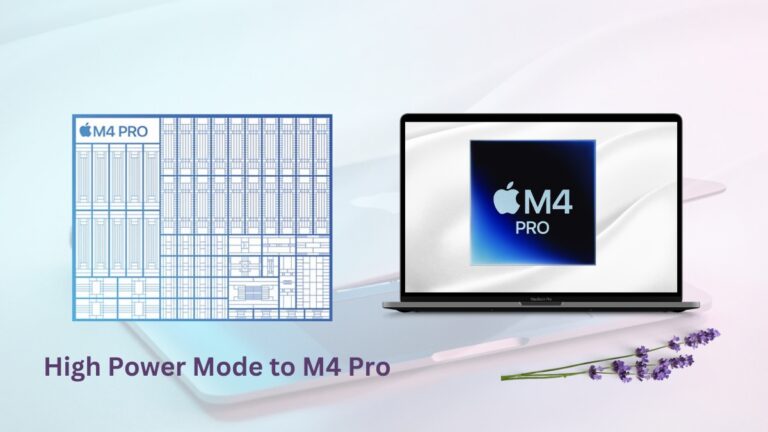
Apple Extends High Power Mode to M4 Pro Powered Macs
It has now formally extended the High-Power Mode feature availability in a bid to further improve performance flexibility across its Mac lineups to more models, powered by the M4 Pro chip. The new availability cuts across the 14-inch MacBook Pro, 16-inch MacBook Pro, and Mac mini models powered by an M4 Pro SoC-a highly welcome shift from the previous limitation to higher-end M1 Max and M2 Max-powered devices.
This release will give the High-Power Mode capability with Macs using Apple’s “Pro” level chips, rather than only the company’s highest-end “Max” variants. By doing so, users of these mid-tier devices can unlock more performance for tasks such as heavy video editing on 8K, graphics rendering, and other power-hungry applications that require longer usage at maximum power.
That’s a great deal for consumers and pros alike. Where the M4 Pro chip by itself is a pretty capable middle-of-the-pack option in Apple’s chip pecking order, High Power Mode offers those users still more levels of granularity, their machine’s performance-particularly for sustained, resource-heavy workloads.
What Is High Power Mode?
High Power Mode was introduced as part of Apple’s continuing effort to push more performance options toward giving the user the capability to really push their Macs to the limit, allowing the cooling fans to operate at higher speeds, which in turn will improve the system’s ability not to throttle performance when under particularly demanding loads. The most significant benefit of this mode is that it allows users to have jobs completed that take very long and involve heavy lifting, such as the rendering of high-resolution video or the compilation of big codebases, without noticeably decreasing performance. This it does by ensuring the Mac stays within operational temperature limits while really pushing the processor and GPU to their limits.
In other words, High Power Mode is targeted at tasks where you want to have the most performance for an extended time, for example, when creative professionals need to work with resource-consuming programs such as Final Cut Pro, DaVinci Resolve, Adobe Premiere Pro, or 3D. Though most Mac owners never face such a load, in this case, the option can provide substantial productivity acceleration.
The Role of the M4 Pro Chip
Apple’s M4 Pro chip, now at the heart of a wider range of Mac devices, is the major evolution of the company’s silicon development. Building on the successes of the M1 and M2 Pro, this has improved CPU and GPU performance, enhanced machine learning capabilities, and better power efficiency. But it sits one tier below the M4 Max in Apple’s hierarchy, which means that, while incredibly powerful, it is not targeted at the most extreme professional workloads that those chips-the M4 Max and M4 Ultra-target.
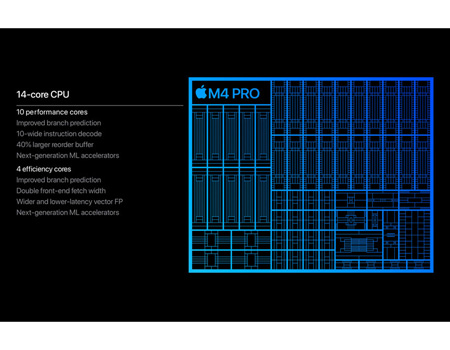
Historically, High Power Mode was saved for its Max chips, with larger numbers of GPU cores, more unified memory, and other architectural enhancements geared toward high-end professional users. With the M4 Pro chips, the company has opened up that feature to a larger group of customers-the ones that may want and need enhanced performance but don’t quite need the raw power of the Max models.
This decision epitomizes the fact that Apple truly knows how many of its users, without needing maximum GPU performance, regularly enter intensive video editing, game development, or scientific computing tasks. On the other hand, by making High Power Mode available to them, Apple allows better performance for these users on their machines without needing to invest in Max-powered models, which are quite expensive.
How Does High Power Mode Affect Performance?
Perhaps the most obvious benefit of High-Power Mode is the performance boost it gives to sustained workloads, of course. In this mode, according to Apple, the thermal management system on the Mac works at full capacity, with its cooling fans running at higher speeds so as not to experience overheating during resource-intensive activities. This keeps the processor running at higher clock speeds longer than it otherwise would, rather than throttling down its clock speeds to prevent overheating.
But how that translation might affect real-world performance varies depending on what one does, as was shown early by testing done by tech reviewer Andrew Cunningham of Ars Technica. On a Mac mini fitted with the M4 Pro chip, using High Power Mode reaped “essentially negligible” performance gain when it came to short-duration tasks. Cunningham said that, while the fan noise was noticeably louder, for his test, the performance difference did not matter enough to justify the extra noise, which may be a concern for users in noise-sensitive environments.
Admittedly, though, Cunningham did point out that his tests were rather short tasks in nature and may not reveal the full benefit of the feature on much longer, more sustained workloads. This interpretation seems to be borne out by Apple’s own messaging with High Power Mode-positioned quite explicitly as intended for extended use cases, from hours-long tasks requiring continuous performance at a high level.
For those with longer video editing sessions, scientific visualizations, or 3D rendering workloads, High Power Mode could yield considerable performance gains. With the increased fan speeds, higher performance thresholds can be sustained over longer periods than if the system reaches its thermal limits and slows down.
Real-World Use Cases for High Power Mode
It is expected that High Power Mode will target pros who tend to push their machines harder almost all the time. This may include:
1. Video Editors: Users working with 8K video footage or complex color grading workflows will appreciate the extra boost in power so that any bottleneck performance factor does not set in and generally keeps timelines flowing. The introduction of High Power Mode can be believed to have drastically reduced the general rendering time for complicated video projects.
2. 3D Artists and Game Developers: Those working with 3D modeling software, rendering engines, and game engines like Unity or Unreal Engine often require high GPU and CPU performance. Being able to enable High Power Mode on a MacBook Pro or Mac mini with an M4 Pro chip could mean faster rendering times, smoother experiences, and improved overall productivity.
3. Scientific and Engineering Applications: People who do a lot of simulations, CFD analysis, or running AI models may see that High-Power Mode enables them to run their processes in an even more effective manner. This would be very important in the environments where computations needing high priorities are time-sensitive:
4. Music Producers and Audio Engineers: DAWs running large projects with a large number of tracks and effects will enjoy more predictable performance, especially when multiple heavy plugins or virtual instruments are chained.
Fan Noise and Thermal Management
One of the trade-offs of High-Power Mode is increased fan noise. Testing has returned that while the Mac does much better at sustained workloads, the fans spin much faster, and there is considerable noise. This could be a concern for users who operate in quiet environments.
Worth noticing, too, is the fact that the noise does come with a possible increase in wear on cooling components of the system. While Apple’s thermal systems are designed to be efficient, the higher speeds at which the fans work in High Power Mode could mean more frequent fan cycles. This could have long-term implications for the longevity of the components involved, though such aspects remain to be evaluated over time.
Expanding Access to More Users
This isn’t the first attempt by Apple at giving users more control over system performance. Expanding High Power Mode into M4 Pro-equipped Macs is yet another example of how Apple has given its customers a bit more control over performance. Instead, Apple makes it available on M4 Pro devices to a far broader section of its customer base, ranging from enthusiasts and power users to professional content creation. That change also reflects a trend toward more granular options for performance, as Apple seems increasingly aware that different tasks require different needs from its users.
This is the second year in a row that Apple has expanded High Power Mode to more devices. This feature launched in 2022 on the 14- and 16-inch MacBook Pros with the M3 Max, following the option’s earlier availability with both M1 Max and M2 Max chips. The ongoing expansion of the feature suggests that Apple remains committed to offering more choices for how much performance can be squeezed from all products, including from users with mid-tier hardware such as the M4 Pro.
Anyone’s guess, if High Power Mode will ever make its way to all Macs, including M4 and M4 Ultra, along with all future Apple Silicon chips. But from what can be taken away for the time being, it goes without saying: Apple thinks of performance personalization as integral to the user experience, and this new update takes a necessary step in bringing the most powerful tools within reach for more people than before.
Conclusion
It is good to see Apple extend High Power Mode to the rest of its M4 Pro-powered lineup, whereby more users will now be able to tap into more significant performance in their more demanding work or tasks much better. The feature is most valuable to those professional users who rely on sustained performance, but it also adds flexibility for users who sometimes need to push their machines to the limit.
The ability to do this by making the feature available on a greater array of devices empowers users with what they need to unleash extra horsepower when that is required-a fast-increasingly critical part of the user experience as professional workflows continue to evolve and demand ever-more powerful systems.
Read M4 pro More…
Read Other…