
Copilot Led Themes
In a significant leap toward email personalization, Microsoft has brought an AI-powered theming feature to the popular email platform Outlook. Dubbed Themes by Copilot, it’s an innovative update that sets out to improve the user experience across the Outlook platform with dynamic, personalized themes that adapt to real-world conditions for users. The feature is one of the major steps towards making Outlook more visually appealing and user-oriented with Microsoft’s increasing reliance on AI in driving user experiences across its productivity suite.
The theming system is designed for seamlessness that’s visually appealing, whether accessed via any device or platform. Whether through Windows, macOS, iOS, Android, or via web browsers, Themes by Copilot promises to keep Outlook aligned with users’ personal tastes, location, and even the weather. The catch: Such advanced AI-powered themes are only accessible for Copilot Pro or business license holders-a tiered approach to personalization, it seems.
A New Level of Personalization
Of course, the Themes by Copilot pre-set themes are an ambitious plan by Microsoft that makes emails more intuitive and context-sensitive. The new theming system introduces a novel capability to alter the look and feel of the Outlook interface based on a variety of real-world factors, such as current weather, geographic location, and time of day. Where the magic happens is that dynamically, through the use of variables by an AI system behind the themes, the selection of visually engaging elements creates a tailored experience that feels in tune with the user’s environment.
For example, if a user is in a region that is sunny and bright, the theme will fill with warm, light colors and bright visuals to represent the sunny feeling outside. If it is raining or overcast, the theme might lean toward cooler colors with subtle cloud-like textures. This level of responsiveness is achieved by leveraging AI to interpret and act on real-time data, including but not limited to weather forecasts, location information, and time-based shifts.
Location-Based Themes: A Personalized Outlook Experience
One of the coolest features included in the Themes by Copilot must be location-based theming. Based on a user’s geographic location, Outlook automatically switches over to a theme that reflects the peculiar feel and ambiance of a place-from your house, office, or on a journey. This feature gives a whole new and different location-based perspective to the Outlook interface.
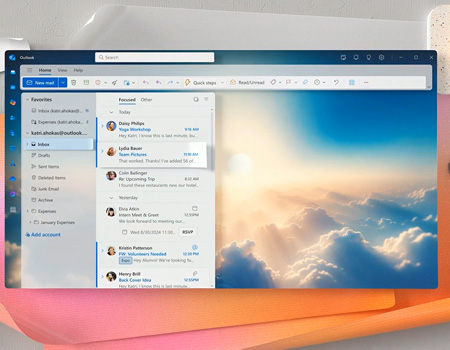
Location-based theming requires users to grant permission for Outlook to track location details so that it can detect where they are at any given moment. When turned on, the “My Location” theme will change depending on your surroundings. For example, Outlook for a user visiting a beach could turn into pastel shades, while for a user visiting snowy places, it could turn into winter shades with snowflakes and icy colors.
Most interesting, perhaps, is the travel element: as users travel from place to place, the theme adjusts automatically to keep the interface of their email in harmony with their surroundings. This could make Outlook seem all that more dynamic and immersive-especially for frequent travelers or remote workers who are always on the move.
AI-Generated Visual Components
Each personalized theme has two major visual components:
1. Wallpaper Background:
The wallpaper in Outlook’s desktop versions serves as a full-screen background that sets up the tone of the whole interface. It automatically changes with weather, location, and time-based updates to always keep the theme relevant for the user’s situation.
On mobile devices, iOS and Android, this is more compact and typically occupies the top portion of the email interface, while still providing a dramatic contextual background.
2. Accent Colour:
Accent color: This is the companion to the wallpaper, hence consistent throughout the app. This color drives core parts of the interface such as buttons, icons, and menus for visual continuity that knits the whole theme together and presents the user with an integrated, visually appealing interface.
These together create a strong visual experience that is time-of-day and context responsive. The AI powering these themes ensures that every pixel feels fresh and relevant as a function of how users engage with their devices in real time.
Non-Copilot User Access
While it does, Themes by Copilot is highly customized for those with a Copilot Pro or business license, whereas Microsoft ensures that non-Copilot users also get a chance to see Outlook freshly and modernly. Users who cannot avail the advanced AI-powered themes will be treated to a set of standard themes which are equally visually appealing but sans the capabilities for dynamic personalization. The list of basic themes includes:
Green theme variations
Red variations of theme
Purple variations of theme
These will be available to all outlook users, irrespective of licensing tier, and will also be consistent across platforms for coherence in look and feel for the application. These basic themes do not offer the extent of AI-driven personalization as Themes by Copilot but give users options for changing the visual style of their email interface.
Licensing and Business Impact
The AI-powered Themes by Copilot feature is behind a paywall for now, specifically requiring either a Copilot Pro or business license, in keeping with Microsoft’s broader strategy to add value to its premium AI services. In doing so-a function tied to the Copilot licenses-Microsoft is giving further encouragement to organizations and individuals that have adopted its AI-driven tools into the larger folds of Microsoft 365.
That this Copilot finally made its way into Outlook is surefire proof that the company is betting big on AI to make user experiences not only more responsive and intuitive but also tailored for specific needs. This trend is likely to continue across the broader Microsoft ecosystem, with future updates to Word, Excel, and PowerPoint, among other applications, probably showing a similar focus on AI-driven efficiency and personalization.
For businesses, Themes created by Copilot has the potential to make Outlook an increasingly rewarding and entertaining place to be for employees, where creative visuals help break the monotony of a corporate inbox and add a bit of diversity based on time of day or geography.
The Future of AI in Productivity Tools
The introduction of theming powered by AI in Outlook is just the beginning of what could be a sea-change in how productivity tools such as email clients work. Microsoft shapes a future where users can communicate with their software in ways that are more meaningfully intuitive by making those tools context-aware and deeply personalized. Where Microsoft will continue to develop these features of personalization across the rest of the Outlook platform and into other Microsoft 365 tools is as AI continues to develop further.
The use of AI for visuals, like this feature executed in Outlook, could be a prototype of moving up the stream on other more enhanced AI features throughout Microsoft’s suite of products. Think of how AI could not only personalize themes but also automate workflows, offer insights concerning user behavior, and even modify tones of communication based on a user’s style and preference. The possibilities are endless, and this new theming system in Outlook is only the beginning.
Conclusion
Themes by Copilot from Microsoft is an audacious leap toward personalization in productivity software that allows Outlook to be more visually thrilling, context-aware, and in tune with individual tastes and preferences. With its AI-driven capability to switch themes with weather, location, and time of day, the feature raises the new standard for dynamic, adaptive interfaces in productivity tools. Although it’s so far available only to Copilot Pro and business license holders, the update points to a bigger trend where AI is more deeply embedded into regular workaday business software. While further deploying the features of Copilot throughout its suite, one can only imagine this will mean an even more seamless and intuitive experience for users, making tools like Outlook even more intelligent and engaging, capable of meeting a person’s many personal and professional needs. In this world of personalization and user experience, Themes by Copilot is a leap of progress in both email and productivity tool development.
Read Copilot Led Themes…
Read More…