iPhones and Windows PCs
Microsoft has just announced a new feature for its Phone Link app that could make life so much easier for iPhone users who use Windows PCs. In a significant development, the company announced that users will soon be able to share files directly between their iPhones and Windows PCs, closing the gap between Apple’s iOS and Microsoft’s Windows ecosystem. The new functionality is currently available as part of a beta rollout for those enrolled in the Windows Insider Program, with wider availability expected shortly. Phone Link: A Gateway to Seamless Integration Between Devices
Phone Link, previously referred to as the “Your Phone” app, has been one of the long-brewing ways through which Microsoft is trying to make the connection between your smartphone and Windows PCs seamless. This app lets users connect their Android or iOS device with a PC, thus allowing full access to phone notifications, texting, and even answering calls directly in the Windows interface.
But while these features are quite useful, one glaring omission has been the ability to share files between devices, particularly for iPhone users. While Android users have long been able to move files back and forth between their phones and Windows PCs with ease, iPhone users have faced a more challenging experience. This is primarily due to the differences in how Apple and Microsoft handle file sharing and integration between their respective platforms.
Now, Microsoft has significantly bridged that divide. The new file-sharing feature in the Phone Link app is designed to make sharing documents, images, videos, and other files across iPhones and Windows PCs easier and less burdensome for those who must do so.
How the New File-Sharing Feature Works
When the feature has been completely rolled out, users can share files between their Windows PCs and iPhones seamlessly. It will be very easy and intuitive, with no complicated setups or technical know-how required.
On Windows PCs, users will be able to select their iPhone as an option when they choose to share a file. This means transferring files directly from the PC to the iPhone will be just as easy as they would share files between two Windows devices. This is a big win for users who have previously struggled to share files between these two platforms.
On the iPhone side, users will find a new sharing extension in the “Link to Windows” app, which is a free app available on the App Store.
With this, iPhone users can send files directly to their connected Windows PC with just a few taps. The integration will feel familiar to anyone who has used other sharing options within iOS, making the process easy to adopt and use for both novice and experienced users alike. System Requirements and Availability
As with any new feature, there are some system requirements and limitations to be aware of. To use the new file-sharing functionality, users will need to have an iPhone running iOS 16 or later, and the Link to Windows app on the iPhone must be version 1.24112.73 or higher. On the Windows side, users will need to have the Phone Link app installed, with version 1.24112.89.0 or higher.
The feature, at present, is only available for those signed up to the Windows Insider Program beta testing group that provides access to features and enhancements before they’re released generally. The approach Microsoft has taken in pushing out this feature means that the company can test and refine the experience with fewer users until everything is operating smoothly, well ahead of a general rollout.
However, Microsoft says that over time, this will roll out to all users of Windows 10 and 11, which should push the capability to a broad base in the next months. With the increasing roster of users relying on PCs running Windows alongside iPhones, the company likely hopes it will further cement the Phone Link app as one of those basic necessities for daily computing.
The Benefits for iPhone Users with Windows PCs
The introduction of file-sharing between the iPhone and Windows PC solves a very long-standing pain for users with both devices. For many years, iPhone users have been confined to Apple’s ecosystem for the smoothest experience when sharing files. While Apple’s AirDrop feature offers a seamless way to send files between Apple devices, it has been much more difficult to transfer files between an iPhone and a Windows PC.
This has not been the case with Android users, who have always had more flexibility in sharing files with Windows PCs.
This is because Android uses the widely supported USB file transfer protocol, not to mention compatibility with cloud services such as Google Drive, which makes it that much easier for Android users to exchange files with Windows devices. That, however, created an ecosystem divide where users with iPhones needed to transfer files with more manual methods of emails, cloud services, or third-party applications. The new feature in the Phone Link flips that around: making the experience for iPhone owners seamless and headache-free, thus guaranteeing there are no hiccups when sharing across platforms. Whether it might be a photo, a document, or a video ease of sharing files that Android users have enjoyed so far is sure to flow down to its iPhone cohorts now.
A Step Towards Better Cross-Platform Integration
The move by Microsoft to better integrate iPhones with Windows PCs is part of a broader trend in the tech industry: cross-platform integration. Over the years, Apple and Microsoft have created increasingly closed ecosystems, but there has been growing demand for features that let users move between platforms more fluidly.
But a new file-sharing function in the phone link takes up that pressure a notch higher. Microsoft’s moves have already accommodated the experience for iPhone users, ensuring there is access to texts and notifications on PCs running on Windows; file-sharing ability only ensures making life all the more simple for such users when connecting their iPhones with their PCs without any juggling over multiple applications and workarounds.
This is particularly important in today’s hybrid work environment, where users may rely on both a personal iPhone and a work-issued Windows laptop or desktop. The new feature makes it easier for employees and professionals to work across devices, transferring documents or images with ease, without being tethered to one specific platform or device.
Challenges and Future Prospects
Notwithstanding this excitement, challenges are still at hand. For many users, the speed and reliability of the file-sharing process will be of prime importance. Since the feature is still in beta, some bugs or limitations may arise that will need to be overcome before the feature is fully optimized for all users.
Besides, some users may still prefer the flexibility and security of third-party apps or cloud services when it comes to file sharing. Take Apple’s iCloud service, which is being used extensively to sync files and photos across Apple devices; some iPhone users would rather just continue with this for cross-platform file sharing.
Nevertheless, the introduction of this feature marks an increasing realization by both Microsoft and Apple that users are increasingly looking for interoperability between devices. The future of computing is likely to be much more fluid, with users wanting to move seamlessly across their smartphones, laptops, desktops, and all other devices, irrespective of their brand.
Conclusion
The new file-sharing feature for Phone Link is a much-needed step forward by Microsoft to improve the experience of iPhone users using Windows PCs.
This has greatly improved the cross-platform experience by making file transfer between devices easier, where Microsoft has taken care of one of the biggest pains that users face while toggling between the Apple and Windows ecosystems. While the feature is still in beta, it represents a significant milestone in the eternal quest for better interoperability between devices and operating systems. For iPhone users who have long been frustrated by the awkwardness of sharing files with a Windows PC, the new file-sharing functionality in the Phone Link app will come as a welcome solution.
As Microsoft continues to refine and expand this feature, it could shape how users interact with their devices: seamlessly and intuitively across boundaries. The future of cross-platform integration is looking great, and with this new development, Microsoft has just made a major step into a more unified technological landscape.
Read More…
Read Other…