Wear OS watch faces via your phone
It seems that Google is on the verge of making a Wear OS user’s life much easier by improving the way one sets a new watch face directly from the Play Store app on smartphones. That would go a long way in enhancing the overall experience for Wear OS owners, putting more control into their hands regarding device customization.
Current Process: A Less Convenient Experience
For those who may not know, the current process for changing a watch face on a Wear OS device involves several steps, whether it be on the smartwatch itself or through its companion phone app. While users can install new watch faces through the Google Play Store, the platform doesn’t allow an immediate and direct method of setting a newly installed watch face from your phone. Instead, Wear OS has a simple toggle that applies a new watch face as soon as it has been installed. One crucial limitation in this regard is that this might not always be the most convenient or user-friendly way to handle this feature.
For example, most users would install new watch faces but don’t want to apply them directly; they want to go through reviewing and trying later. This is something that the toggle currently does not allow. Additionally, if your smartwatch is charging or in another room, it can be frustrating to have to wait until you’re able to access it physically to make the change. For users on the go or those who may find themselves with their watch off their wrist for extended periods, the toggle system could be inconvenient.
A Major Improvement: The “Set as Watch Face” Button
But that could all change with a major update. According to the revelations of the latest teardown for the Google Play Store APK- version 43.9.17-31, it appears that Google is soon going to offer a simpler way to control your settings for Wear OS watch faces. The new feature appears centered around a “set as watch face” button that would show up following the installation of a new watch face through the Play Store on your smartphone.
This would let the user apply a newly installed watch face to their device immediately from their phone. They wouldn’t have to touch the Wear OS interface on the smartwatch or even wait for the device to be within reach. The “set as watch face” button would make that easier by being intuitive and at one click.
While the button has been spotted in the latest APK teardown, it is important to note that it’s not yet fully functional. According to reports, users were able to activate the button in the Play Store app, but it didn’t work properly as of now. This suggests that the feature is still in development, and Google may be working on ironing out the details before its official release.
A Game-Changer for Wear OS Users
The addition of the “set as watch face” button would mark a significant leap in the user experience for Wear OS. For many owners of smartwatches, changing the watch face is one of the most personal and satisfying ways to use their smartwatch. Being able to choose a watch face that matches your mood, style, or even occasion is one of the biggest advantages Wear OS has over its competition.
Until now, users have had to rely on the automatic toggle, or they’ve had to manually set the watch face through the companion app or by diving into the smartwatch settings themselves. The new feature could finally make it easier to try new designs and themes on the fly. One would no longer have to wait for their watch to be accessible. In this regard, it would take just a few taps before your new watch face is live on your wrist, thus making the whole process seamless and enjoyable.
Why This Matters: Flexibility and Convenience
One of the standout advantages of this feature is the flexibility it offers. With the ability to set a watch face remotely, users can change their watch faces even if their smartwatch is not close by. Whether the device is charging, stored away, or you’re simply not wearing it at the moment, the “set as watch face” button gives users total control of their smartphone, without needing to handle the smartwatch itself.
This added convenience would also be very useful for users who like to change watch faces often or want to try a new face without making a permanent commitment. Many smartwatch owners enjoy experimenting with different designs and customizing their devices according to various moods or activities. This feature will hopefully make it easier to switch quickly between watch faces without the hassle of waiting for the smartwatch to become available or doing it manually on the device.
Potential Impact on Wear OS and Smartwatch Market
Setting a watch face remotely stands to have much broader implications for both the Wear OS ecosystem in general and the smartwatch market as a whole. At its core, this might be a relatively minor feature, but that is what makes it so indicative of the broader trend in the industry toward seamless, integrated device experiences. With enhancements in features like this, Google also makes Wear OS more tempting for users who seek convenience and flexibility.
Particularly, smartwatch users want features that are as easy to use and accessible as possible. If this new functionality sees widespread adoption, it could make the overall smartwatch experience feel more cohesive, bringing the smartwatch and phone closer together. For Google, that would likely translate to a continued effort in whittling Wear OS into a stronger competitor to other platforms-Apple’s watchOS has done nothing but get easier to use and more functional each year, for instance.
Furthermore, this should translate to increased user satisfaction and ultimately customer loyalty. The added sense of control and smoothness could give a reason for more users to invest in a Wear OS smartwatch or retain one in the long term. With the growing smartwatch market, such features might just become the big differentiator in how people perceive Wear OS devices.
Timing and Release
As of now, there is no official timeline as to when this feature will make its way to the users. The Play Store’s “set as watch face” button was spotted in a teardown of version 43.9.17-31, but since it is still not functioning properly, it goes without saying that the feature is still in the early stages of development. Google hasn’t announced a release date yet, but the feature will most probably be part of the next big update for both the Play Store and Wear OS. With the feature still riddled with functionality issues, it could take a while before the feature becomes stable and ready for full functionality. The mere fact that it’s being tested shows that Google is working hard to enhance the Wear OS experience by making it friendlier for the user.
Conclusion
In practice, the “set as watch face” button could become one of the biggest leaps Wear OS users have seen, greatly improving flexibility and convenience when personalizing their smartwatch experience. This would indeed be an ease for many users since they can already set a new watch face remotely from their smartphone and thus save some hassle.
With continued refinements from Google in Wear OS, this functionality would serve as a much-desired enhancement for the latest smartwatch owners, combining accessibility with more flexibility.
While there’s still some work to be done before the feature goes live, it’s clear Google is serious about making Wear OS a more compelling, user-friendly platform for those who want to get the most out of their wearables.
Read More Wear OS…
Read More Wear OS 5…