
Pixel Screenshots Update Enhanced UI Pixel Screenshots Update Enhanced UI
Google’s December 2024 Feature Drop is bringing a highly anticipated update to Pixel Screenshots, the tool used by Pixel device owners to capture, store, and interact with their screenshots. Version 0.24.433.15 of the app has just gone live on Google Play, and it brings about a host of exciting changes, including some interface modifications, auto-filters, and integration with the “Circle to Search” feature. But the most important feature integration-is still not live, though the feature is expected to hit soon.
UI Tweaks: Streamlining the Pixel Screenshots Experience
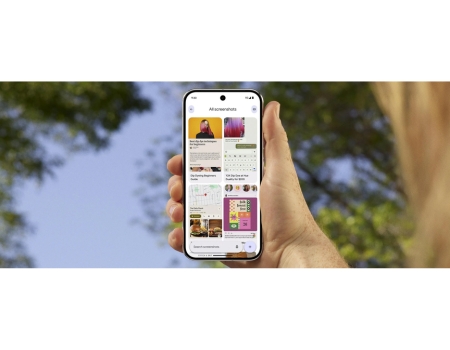
The most noticeable difference in the Pixel Screenshots app is a refresh of the UI. Google has made a few changes to make it more seamless and user-friendly for users to navigate the app.
The first major change is the repositioning of key buttons. The “Share,” “Edit,” and “Reminder” buttons, previously placed at the bottom of the details page, have now been moved to the top-right corner. This reorganization allows for a cleaner layout, giving more space for the screenshot itself while placing the most-used actions within easy reach. The move aims to make those functions more accessible, especially when users need to share or edit a screenshot shortly after capturing it.
Another major UI tweak is space reorganization under the image. This area could be used for additional options or placeholders, but now it’s reserved for deep linking. For instance, if you screenshot a YouTube video, the app will display a deep link right beneath the image so users can go straight to the YouTube video. Such an enhancement in functionality ensures that the interactions made with the captured content are more direct and seamless with the Pixel Screenshots app.
“Circle to Search” Integration: Adding Precision to Your Captures
Other new features that have arrived with this update include the “Circle to Search” feature. This feature works well with the powerful search tools of the Pixel, enabling users to select specific portions of a screenshot and do a search based on the selected area. This means that instead of searching the whole screenshot, users can now narrow down their search to just one part of it.
As such, if the user takes a screenshot of a restaurant menu, the user can select a dish and search for reviews or further information concerning the item, without having to scroll down the entire image. This feature is very intuitive and will be fast to use, being part of the Circle to Search feature. Once you’ve made your selection, a “Save” button appears next to it, which allows you to save that portion to Pixel Screenshots easily. When saved, it shows a message “Selection saved” with the option to “View” the selection right away.
The addition finally turns Pixel Screenshots into a truly powerful tool for users who mostly rely on their screenshots as a means to garner information or organize their digital lives. Whether it is booking a trip, comparing two products, or merely saving notes, zooming on a part of a screenshot and searching based on it will provide the much-precise ability to do the very things that can elevate its utility.
Auto-Filters: Organizing Screenshots with Ease
In addition to the UI updates, Pixel Screenshots now includes a carousel of auto-filters that helps users organize and sort their screenshots more effectively. These filters are automatically applied based on the content of your screenshots, making it easier to find specific types of information quickly.
The list of available filters includes such categories as Articles, Events, Flight Info, Lists, Social Media, Movies, Music, Notes, Places, Product Info, Profile Info, Promos, Receipts, Recipes, Tracking Info, and Videos. Each filter has an icon to go along with it, and tapping on any one of them will let you narrow your view down to just those categories. Say, you are with a screenshot of receipts in your image; putting a filter like “Receipts” will instantly group them for you.
These auto-filters also appear when users start a search, automatically filtering results based on the content that they contain. This makes searching a whole lot easier, especially for those users who have a big collection of screenshots. You will not have to scroll through hundreds of images looking for something; Pixel Screenshots do the heavy lifting for you in categorizing your screenshots from the moment they are taken.
This feature is particularly helpful for those who use screenshots to save many types of content, such as flight itineraries, recipes, or product details. It filters out a lot of irrelevant content by providing exactly what the user is looking for without excess information.
Gboard Integration: A Sneak Into the Future
But the most highly anticipated feature of this update, though, has to be the following Gboard integration. While that’s not live just yet, the strings and details about the feature give a great look at how much more powerful Pixel Screenshots will get in the not-so-distant future.
Once fully rolled out, Gboard integration will let users get text-based suggestions right from their screenshots when they use the Gboard keyboard in supported apps. For example, if you’re typing a message in a messaging app and Gboard detects a relevant screenshot, it will provide suggestions based on the content of that image. These suggestions could range from movies, music, or products, to more specific information like recipes or flight details, all pulled directly from your screenshots.
A key part of this feature will be the new setting called “Get suggestions in Gboard.” Users will be able to toggle this feature on or off, depending on their preferences. This will make Pixel Screenshots even more useful as an interactive tool, allowing users to quickly access relevant information from their screenshots without needing to leave the app they’re currently using.
This functionality is not yet live but is in the pipeline, and very much a key feature when upcoming updates are concerned, really cementing the role of Pixel Screenshots in one’s everyday digital life.
What’s Next with Pixel Screenshots?
The December 2024 Feature Drop marks yet another step on Google’s path to make Pixel Screenshots a more capable and intuitive tool for owners of Pixel devices. Tied together, UI tweaks, auto-filters, and the future Gboard integration will make Pixel Screenshots an even more indispensable app for anyone who relies on screenshots as a means of capturing and organizing information.
While the Gboard integration isn’t yet available, the current updates are still significant, offering users improved functionality and usability. Whether you’re looking to streamline your screenshot management, organize your captured content more effectively, or interact with screenshots in new ways, the Pixel Screenshots update has something for everyone.
But all the same, Google goes on perfecting its Pixel ecosystem by adding new features and improving the old ones to make it work seamlessly. And Pixel Screenshots also have a great future in store, with more strong tools and integration to follow soon. For now, a completely new UI tweak, along with the Circle to Search feature and auto-filters-features are going to change the way we operate our screenshots day in and out.
For those who can’t wait for the complete rollout of the Gboard integration, it is just a matter of time before this feature takes Pixel Screenshots to the next level, making it even more helpful and responsive to modern users’ needs.
Read AI Power Screenshot…
Read More Google AI…